
Virtual Million Meters In March
For US participants not located on the Houston campus, you can take part virtually using the free Strava app.
Download the app from the app store on your mobile device and find a rowing machine.
Find "bp Million Meters In March" under clubs-- and join.
Follow the instructions below on how to log a rowing session.
Open the Strava app once you have finished your rowing session.- Select the plus sign in the upper corner of the screen (left)
- Select "Manual Activity"
- Fill in the details:
- name the activity
- select "row" from the drop down menu
- fill in the time and distance in KM
- Take a pic of the screen and attach to the post
- click "save activity"
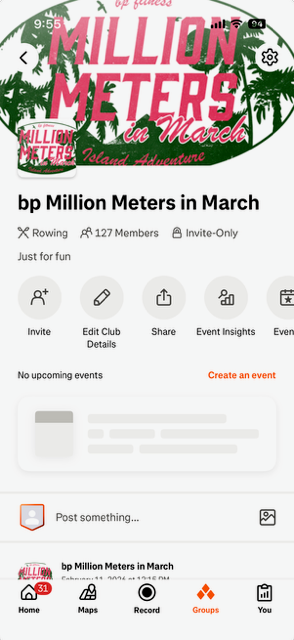
Join the Club--bp Million Meters In March
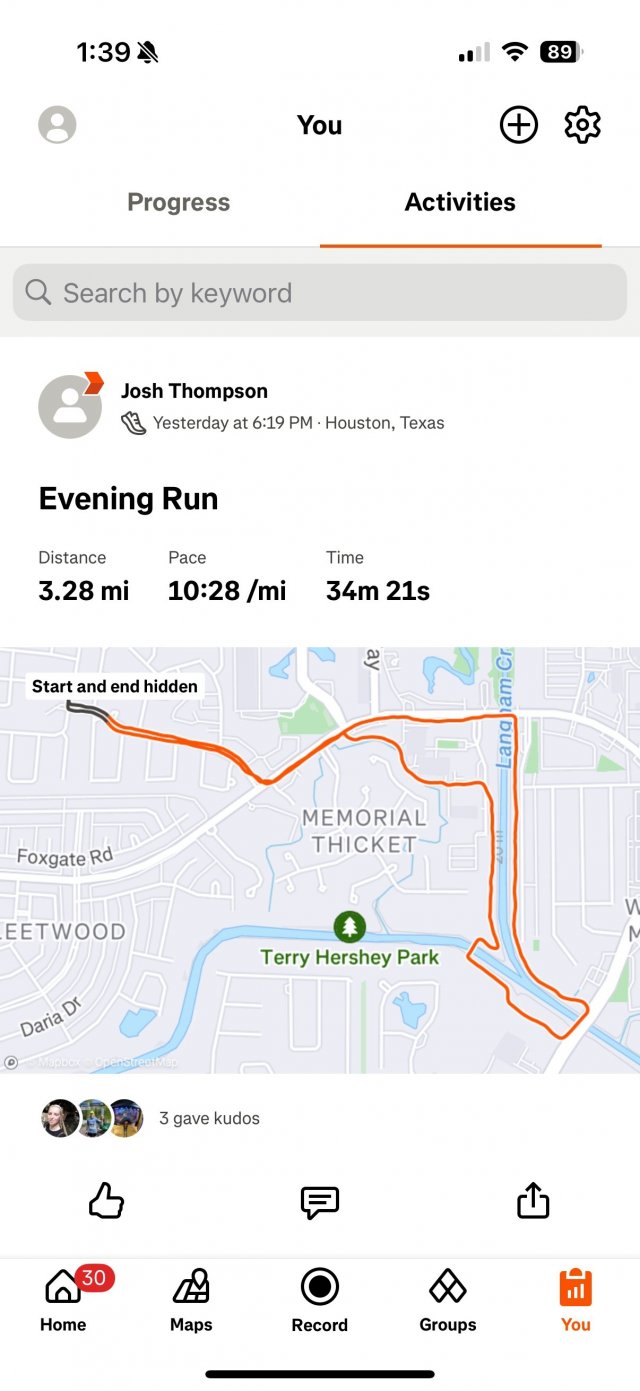
Select "You" in the lower right corner.
Click the "+" in the upper right hand corner.
Click the "+" in the upper right hand corner.
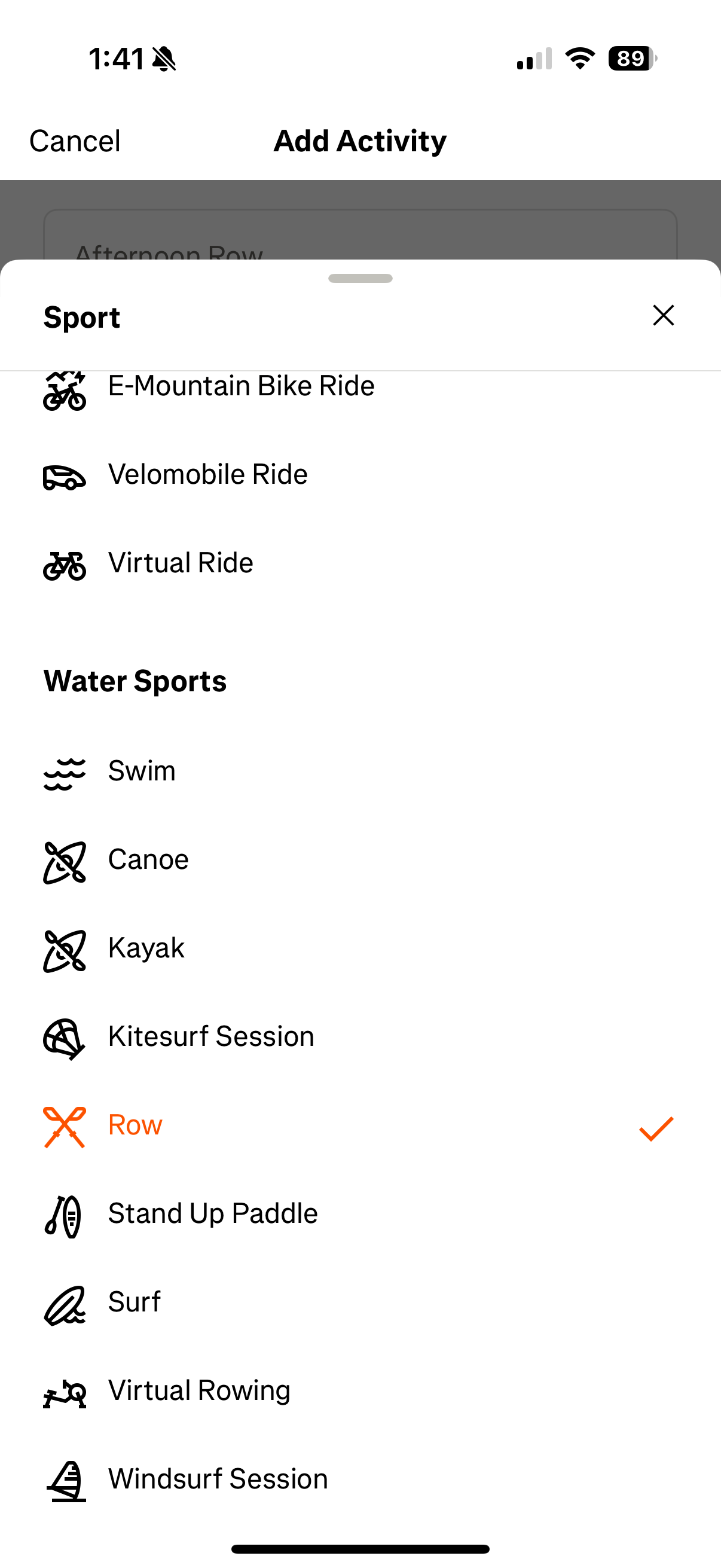
Select "Row"
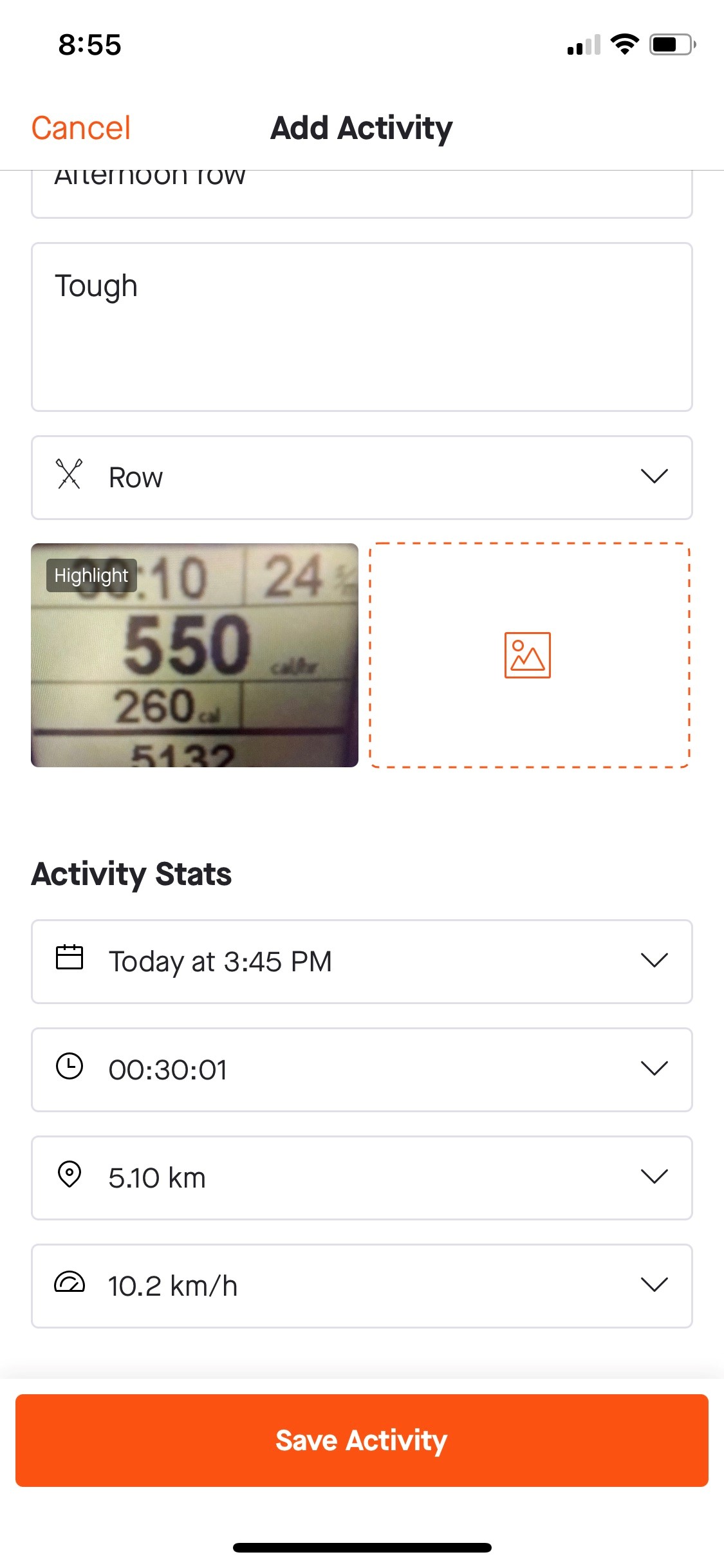
Fill out session info

